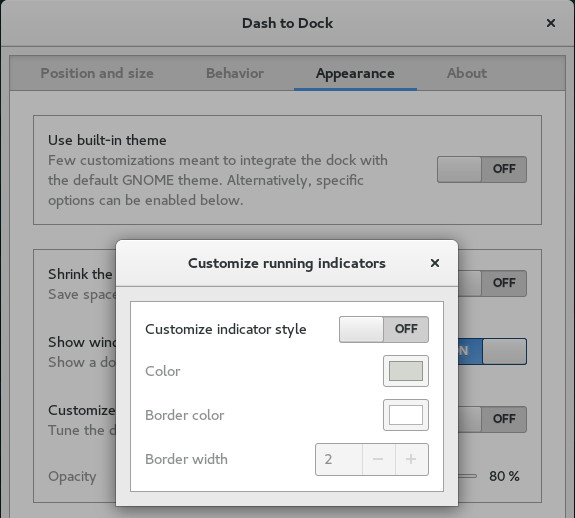A new version of Dash to Dock (v50) supporting GNOME Shell 3.18 is available. This release, containing a variety of bug-fixes and improvements is already updated on the extension website. Backports for GNOME Shell 3.14 (v51) and 3.16 (v52) are also available.
First of all, to avoid confusion, v50 has been release almost a month ago, so if you are running GNOME Shell 3.18 you are most likely already running the last version. Unfortunately, I didn’t manage to prepare the release notes until now. Version 51 and 52 — I know this versioning scheme is quite confusing, but I’m sticking to the extensions website versioning — are instead fresh new releases, backporting all relevant features and fixes to date for GNOME Shell 3.14 and 3.16 users respectively. It was a while since last dash-to-dock release, so this new release includes few months of bug-fixed and improvements.
There’s one mayor visible changes (only from 3.16 onwards) in the settings related to the running application indicators (the dots next to the running apps). Their colour is now obtained by default from the original indicator, resulting in a better integration with third-parties theme. Moreover, few people asked for more contrasted dot colour after the default theme change in GNOME Shell 3.16: their colour and border are now fully customizable in the settings. I hope this will make almost everybody happy.
The application based intellihide behaviour has been tweaked again, trying to be smarter in multimonitor configurations. The topmost window in the screen where the dock is is now always taken into account even when the mouse focus moves to a different screen. Moreover, a minor change introduced in previous version previous version has been reverted. I made the dock always dodge maximised windows, but this was confusing few people as it was not clearly stated in the description of the option. This behaviour will be reconsidered in future versions.
The ability of switching workspace by scrolling on the dash external edge has been restored also in the case of fixed icon mode.
Finally, an annoying problem related to a bug in libsrvg have been affecting many people who could not access the extension settings any more. A workaround has been applied and should makes the extension settings usable until the problem gets fixed upstream.
Regarding v51 and v52, these releases also include the changes introduced by v50.
As usual, the extension can be obtained from the extension website upon approval, or downloaded manually from the release page. See the alternative installation methods for instructions.
Release notes
- Add option to disable “Show Applications” animation [ecc0a8c].
- Restore workspace switching on the screen edge in fixed-sized icons [ab5367d, d8ebb5a, ef68847].
- Improve running dots adding settings [a76837d, 7afa750, a82c452, 8af0dfa, 5862c08].
- Restore running-dots css classes for third-parties theming support [fc05e78].
- Update Japanese, Russian, German, Simplified Chinese and Brasilian Portuguese translations [62888bd, dc4bf11, 54f54f8, 09b943e, f76b875, 4551dc9, 84ddad9, d6ca0c1].
- Add Spanish and Turkish translations [39c6bb7, 67536d1].
- Intellihide: improve heuristics for side by side case and multimonitor [c3d5c7d, 197cbaa, 872b232].
- Intellihide: fix bug windows change triggered by keybindings [7e41e23].
- Workaround libsrvg bug [8a7e74e].
- Fix dock placement with unusual panels settings [5816437].
- Fix showApps behaviour regression [02cd746]